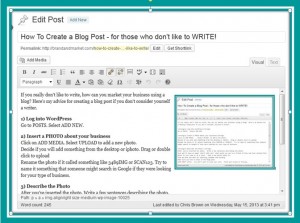 If you really don’t like to write, how can you market your business using a blog?
If you really don’t like to write, how can you market your business using a blog?
Here’s my advice for creating a blog post, even if you don’t consider yourself a writer.
1) Log into WordPress
Go to POSTS. Select ADD NEW.
Select Visual (instead of Text)
2) Insert a PHOTO about your business
Click on ADD MEDIA. Select UPLOAD to add a new photo.
Decide if you will add something from the desktop or iphoto. Drag, double click or click on select file to upload
Rename the photo if it called something like 3489IMG or SCAN123. Try to name it something that someone might search in Google if they were looking for your type of business.
3) Describe the Photo
After you’ve inserted the photo, write a few sentences that describe the photo.
- Just get it down on paper (don’t edit yet)
- What would you say to a friend if they had just noticed this photo in your home or on your desk at work?
- Make a few points about it. (Just get it down, not even full sentences. Work the creative side of your brain.)
- Then go back and edit for spelling, grammar and wording. (Work the analytic side of your brain.)
- Make sure you have a title in the Blog post.
- SAVE DRAFT often. You don’t want to lose your work. Proof and review in Preview.
4) Publish
When you’re satisfied with your photo and short description, it’s good. Click the Publish key.
Think of writing a page in a book, not a whole book, not even a chapter! Just a page that has a picture. Almost a caption.
You can do a lot more, yes. But these 4 little steps will help you when you feel you’re stuck and are not a writer!
