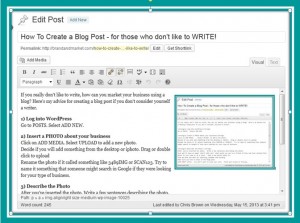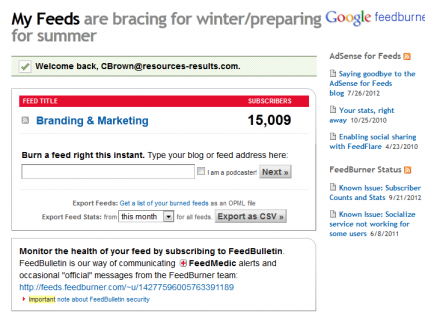Every day I get hit with questions from potential advertisers and potential guest authors.
“Are you interested in running advertising on your blog? Are you interested in a guest post?”
I tend to answer all of these questions the same kind of response…
It’s just I don’t believe that you, the reader, once to see advertising or wants to read a guest post.
Am I wrong?!? I’d like to hear your opinion in the comment section below. Let me know if 1)how you feel about accepting advertising on this blog or 2) how you feel about guest authors on this blog.
Bottom line: would unsubscribe if/when you saw a guest post and/or advertising?
I’ll be interested to read your comments — and thanks in advance for leaving a comment! You don’t have to login with the website or even leave your real name, if you are too shy to do that.
But I would repeat appreciate a response. Thanks!!