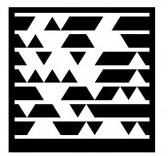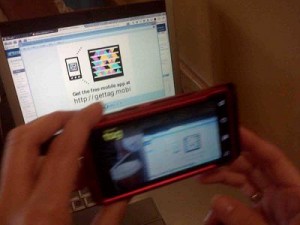Guest Author Jason Wells is the CEO of ContactPoint.
One of the best ways to get a lead is to create a landing page. Landing pages can offer anything from a coupon or a White Paper to a Demo or an actual product.
While keeping in mind that no landing page is perfect, there are a few simple ways you can improve landing page conversion rates today.
1. Goal – When you create a landing page what is your goal? What is the purpose of your landing page? Do you want people to download a White Paper, schedule a demo, or call you on the phone? Do you want them to buy something? This goal should be clearly defined and obvious to the visitor at-a-glance. Everything on that landing page should work to accomplish that goal.
2. Headline – The headline of your landing page needs to be clear and concise. That is all.
3. Crisp Copy –There is a rule that journalists use that marketers should also follow. The rule is this: use the fewest words necessary to make your point.
4. Call-to-Action – Make it crystal clear. What do you want a visitor to do on your landing page? (Remember what we said about goals a moment ago).
5. Form Fields – Have you ever been to a landing page that asks for everything from the name of your dog to your mother’s maiden name. They want to know how big your business is, how many people work there and if you like pretzels. The other day I visited a landing page that had 14 fields to fill out. 14! With forms, shorter is always better. Now, there is no perfect number for form fields. But one thing is certain: 14 is way too many.
6. Forms Placement – Forms on the right side of the page have a 5% to 10% higher conversion rate than forms on the left side. Place text on the left side and place the form on the right side.
7. Buttons – Green Call-to-Action buttons convert 21% more than red buttons. It sounds dumb. But 21% is not dumb.
8. FREE – Using the word FREE in the offer or having a badge or button that says FREE increases conversion rates from 4% to 10%
9. Arrow – Using an arrow pointing toward the form or the sign up button increases conversion rates by up to 20%
10. Give Them a Deal – Promoting that you’re giving a discount will increase conversion rate.
11. Time Window – Using a specific time frame in the text increases the conversion rates of your landing page by 5% to 10%. A good example is to say ‘Sign up in less than 60 seconds’ instead of saying ‘Sign Up.’ Or, ‘ Sign up for a 15 minute demo’ instead of ‘Sign up for Demo.’ Using time sensitive wording adds some urgency to the offer and it gives them an idea of how long the process will take.
12. ‘Retreat’ Offers – If someone doesn’t want to sign up for a demo on your landing page, for example, give them the option to download a White Paper when they leave. Or if someone doesn’t want to buy something, let them sign up for your newsletter before they go.
13. Phone Numbers – When you create a landing page you need to put a unique toll free phone numbers on it to track how many calls the page generates. The landing page produces calls and the majority of these calls result in closed deals. Phone lead-to-customer conversion rates are 15 – 20 times higher than web leads-to-conversion rates.
Of all these ideas for improving conversion, I feel the most strongly that you should put phone numbers on your landing pages. You’ll get a better idea of what that landing page’s actual conversion rate is (if you don’t track calls you won’t know), and it will give people another and better option than just filling out a form.
 Jason Wells is the CEO of ContactPoint. Their new product, LogMyCalls, represents the next generation of intelligent call tracking and marketing automation. Prior to joining ContactPoint, Jason served as the Senior Vice President of Sony International, where he led the creation and international expansion of Sony’s mobile business line from London.
Jason Wells is the CEO of ContactPoint. Their new product, LogMyCalls, represents the next generation of intelligent call tracking and marketing automation. Prior to joining ContactPoint, Jason served as the Senior Vice President of Sony International, where he led the creation and international expansion of Sony’s mobile business line from London.
Jason has spoken on marketing topics at SES New York, SES Toronto, Ad Tech, Digital Hollywood, Nokia World, CTIA and elsewhere. He holds an MBA from the Wharton School at the University of Pennsylvania. To read more about LogMyCalls, add LogMyCalls to your Google+ circles or follow them on Twitter.
 During the month of May, my marketing company - Marketing Resources & Results - is profiled by the State of Ohio.
During the month of May, my marketing company - Marketing Resources & Results - is profiled by the State of Ohio.